If you want to change your Email ID in your SBI Account, you can do it in several ways. The State Bank of India provides various banking facilities through their online banking services. There are several online banking services, such as net banking, mobile banking and UPI. You can update or changes various banking functionality in your account online by using these services. Like, Mobile Number, Login Password, Profile Password, Debit Card and more. Not only can change or update, but also transaction limit, UPI PIN, bill payment, money transfer etc. Hence, email id update is one of them; You can easily update it by using the following services
- Mobile Banking
- Internet Banking
You must have a username and password for SBI Internet banking to log in. Check here if you don’t know how to activate SBI internet banking online. So, if you have, you do not need to visit the SBI branch to update the above banking services.
Best ways to Update your Email ID
There are two best ways, you can update your email address without visiting the branch. The details are mentioned below.
- SBI YONO App
- Internet Banking
Using YONO SBI App
Follow the steps required to change your email address through the YONO app. Make sure that your mobile number is registered with your bank account. Otherwise, you can not be registered with the

1: Open the YONO App. Tap on the ‘Service Request‘ option on the home screen.
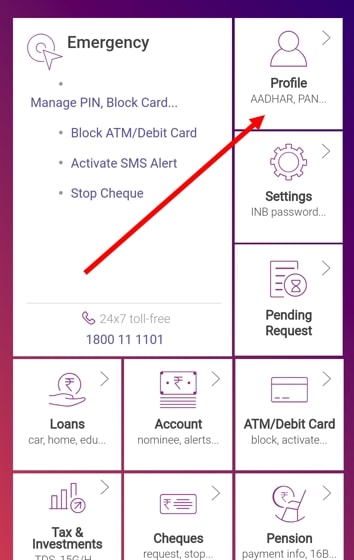
2: You have to select the ‘Profile‘ option here. On the next screen, you will find your contact details.

3: Tap on the edit icon to change the email ID. Next, you have to enter your ‘Profile Password‘ on the next screen. Finally, tap on the ‘Submit‘ option to proceed.

4: Enter your new email ID and confirm it. Tap on the ‘Next‘ option.
5: You will receive an OTP on the next screen. Enter OTP and tap on the ‘Submit‘ option.
In this way, you can update your email ID in SBI through the YONO app.
Through Internet Banking
Visit the official website of the State Bank of India at www.onlinesbi.com. Then, log in with your username and password. If you have not yet registered for Internet Banking, you can do so online using your Debit Card details. Click here to register.
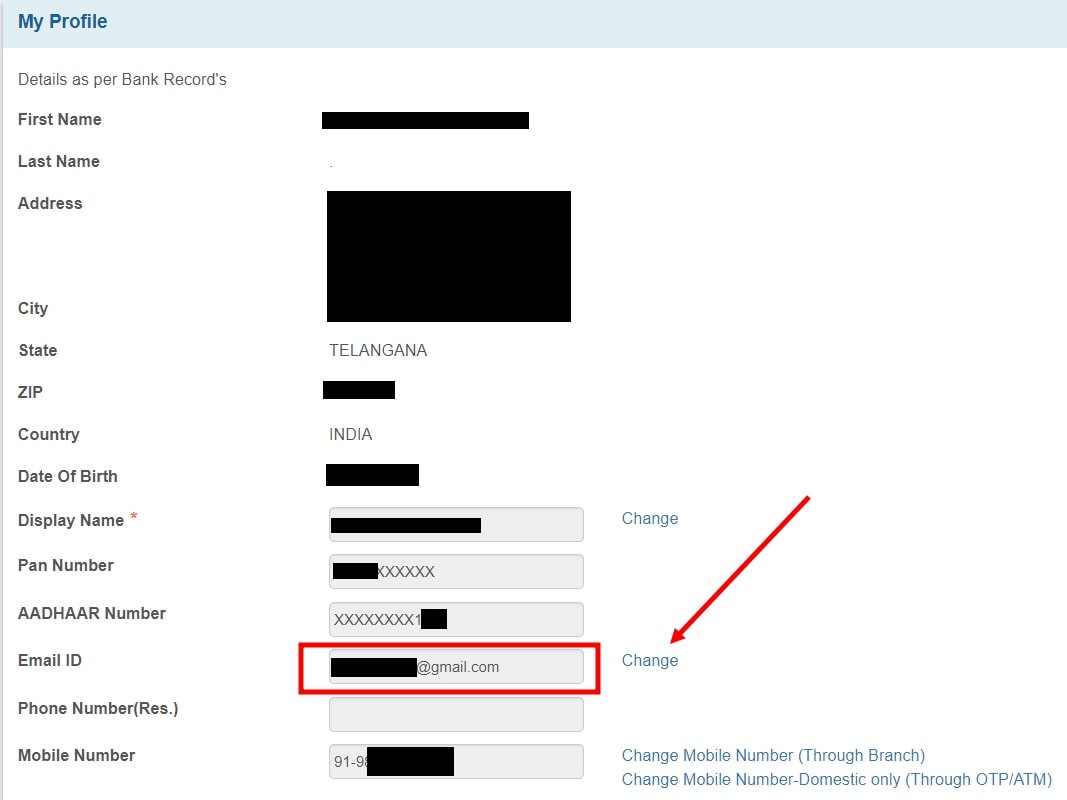
- Click on the Profile option and select the ‘My Profile option.
- You will get your details here like name, mobile number, email id, etc.
- Click on the ‘Change‘ option; you will see your email id on the next page.
- Enter your preferred email id and click on the ‘Submit‘ option.
- You will get a high-security transaction password on your email ID. Enter it and click on the approve option. That’s it; you have successfully changed your email id.
If you do not use SBI Internet Banking, you should visit the nearest branch.
Visiting the SBI Branch
Visit your nearest SBI branch where you have opened your account.
- Take a form over the SBI counter.
- Fill out the request form and submit it to the bank officials.
- The branch staff will update after completing the verification.
- You will receive an SMS on your updated email id about the updated status.
FAQs
A: It is straightforward; you can activate SBI net banking through your debit card.
A: Yes, you can update your mobile number online.
A: If you have registered your email address with an SBI account, you will receive a transaction acknowledgement, password change alert, OTP, account details etc., in your inbox.
