There are several methods, but one of the easiest ways to generate a Debit Card PIN in State Bank is through SMS. Apart from SMS, you can do this through Mobile Banking and Internet Banking; You do not need to visit the SBI branch.
You can do it by sending an SMS to 567676. Here, your mobile number must be registered with your bank account.
Before sending an SMS to 567676, check your account balance on your registered mobile number because it will charge Rs 3.00/-. Because it may fail for insufficient balance.
SBI ATM PIN Generation By SMS
First, you should check your mobile number before sending an SMS because if you have two SIM cards, it may fail due to the wrong mobile number selection. Following is the format to send SMS for SBI ATM PIN generation by SMS.
SMS: PIN<space>AAAA<space>BBBB to 567676 from your registerted mobile number.
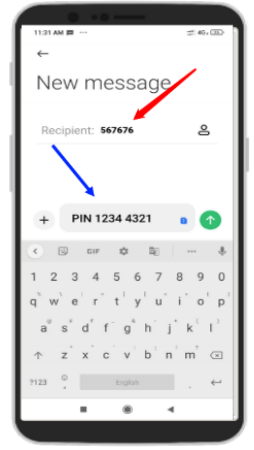
Here, ‘AAAA‘ is the last four digits of your debit card number, and ‘BBBB‘ is the last four digits of your SBI account number.
So, it would look like this – ‘PIN 1234 4321’, and send it to 567676.
For example, 1234 – is your 16-digit debit card’s last four digits. 4321 is the last four digits of your SBI bank account.
You will receive a four-digit OTP PIN on your registered mobile number (Valid for 24 hours), which you can use to set up a new ATM Pin at any State Bank ATM.
Steps to Set New ATM Pin through ATM
Following are the steps to set up a new debit card pin by using OTP Pin through State Bank ATM:
1: Visit the nearest State Bank ATM.

2: Insert your debit card.
3: Select the ‘Banking‘ option.

4: Tap on the ‘PIN CHANGE‘ Option.
5: Enter your new PIN and re-enter to confirm.
In this way, your new SBI ATM PIN will be changed successfully. Your SBI Debit Card will be ready for ATM cash withdrawal, bill payment, shopping etc.
FAQs
A: Yes, you can generate the SBI debit card pin via SBI Net Banking.
A: Yes, you can reset an SBI debit card pin online and at the ATM.
A: If you are a net banking user, you can easily generate SBI ATM PIN.
A: It’s very simple, you need to send an SMS, type: PIN<space>AAAA<space>BBBB to 567676. Here AAAA is the last four numbers of your debit card, and BBBB is the last four digits of your account number.