SBI YONO is a multifunctional app where you will get various banking services. It is also easy to use and a great app by SBI for fund transfers. So, if you frequently transfer funds, an ‘Add Beneficiary’ is a permanent and great option. If you are interested and want to know how to add beneficiaries to the YONO app, this article will help you.
SBI YONO is an official app of the State Bank of India, and it was officially launched on 24 November 2017 for multi-purposes. Therefore, if you are an SBI customer and use Internet Banking, you can log in with your Username and Password.
Otherwise, if you do not have net banking, you can log in by entering your ATM card details. If you do not have an account, you can activate internet banking by opening an instant savings bank account in a few steps. So let’s know how you can add a beneficiary to the SBI YONO app.
How To Add Beneficiary in SBI YONO App?
These are some essential steps to add beneficiaries in the YONO app for fund transfer as follows.
1: Open the YONO app and login with your username and password or enter ATM card details. But, you can set MPIN for mobile, which will help to login very quickly. You will not need to enter your username and password.

2: Select the YONO Pay option; it will appear on the home screen.

3: Here, select ‘Bank Account‘ on the next screen.

4: You will get the option of ‘Pay a new Beneficiary‘ at the bottom; select the ‘ Pay a New Beneficiary’ option to add. Enter your profile password and submit it to proceed to the next screen.

5: On the next screen, select the beneficiary’s bank account, which can be SBI or other bank accounts.
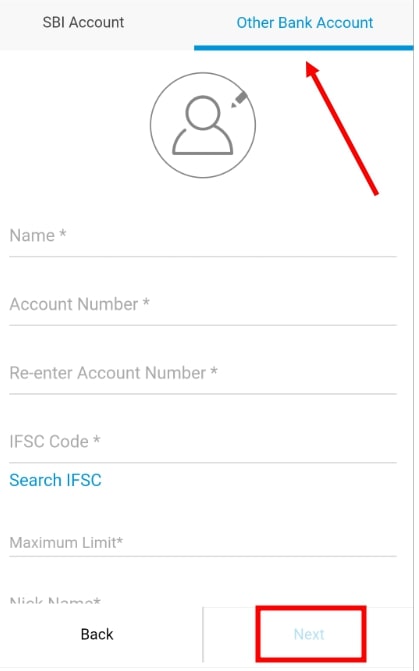
6: Enter the bank details on the next screen, such as name, account number, Maximum limit (Rs. 5 to 10,00000), nickname etc. For other bank accounts, you will need to enter the IFSC code. Click on the Next option.

7: You have to choose your account number if you have more than one account in SBI. Enter the amount, provide remarks and click on the ‘Pay‘ option.
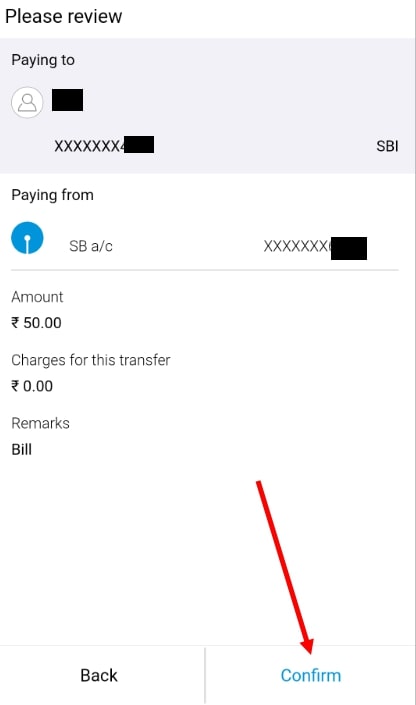
8: Review and confirm the details. You will receive an OTP, and it will be auto-selected on the next screen and Submit. This way, you can add beneficiaries through the YONO app in SBI.
FAQs:
A: The maximum limit for a self-account is Rs 2,00,0000/- per day but for other accounts is Rs 100000/- per day.
A: It’s very easy; you need to install the YONO app from the Play Store. Access all banking services by entering your Internet banking Username and Password or debit card details.
A: Yes, you can transfer money quickly through the quick transfer option. Apart from this, you can also transfer through mobile number, BHIP UPI, UPI ID, Bank Account, etc.
