The maximum transaction limits depend on your bank account. As the UPI transaction limit varies from bank to bank, you need to check the bank you have added to your PhonePe app. Hence, the UPI transaction limit will depend on the bank you have linked with PhonePe. But, for some reason, if you need to increase the UPI transaction limit in PhonePe, then you need to use other methods.
All banks in India have different transaction limits. There is no direct option to increase your transaction limit in PhonePe. But, in other ways, you can do it quickly.
You can add multiple bank accounts in PhonePe, as it supports the UPI (Unified Payments Interface). So, add one more bank to increase your daily transaction limit.
Steps to increase UPI transaction limit in PhonePe
PhonePe is a third-party mobile payments app that supports UPI. And you know UPI allow you to add multiple bank account in a single app.
For example, if you have linked your Union Bank account with the PhonePe app, its daily transaction limit will be Rs.1,00,000/-. PhonePe will also have the same limit. Similarly, if you add one more bank account with PhonePe, your transaction limit will be doubled.
Therefore, link your one more bank account with PhonePe, naturally, this will increase your limits. Like, if you added one more bank, let’s say a State Bank account, it’s per day limit is also Rs 1,00,000/-. Now, your UPI transaction limit will be Rs 2,00,000/- per day.

Steps 1: Open your PhonePe app, and tap on Profile on the top left.
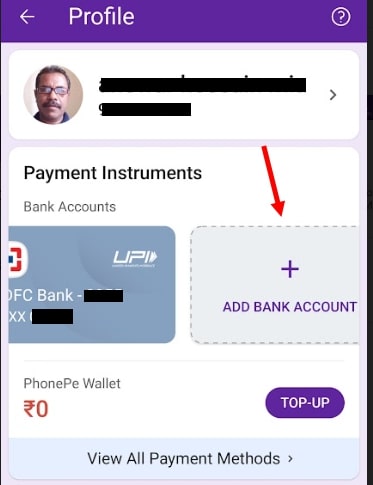
Step 2: You will see your linked bank account, now select the “(+)” icon to add one more bank account.
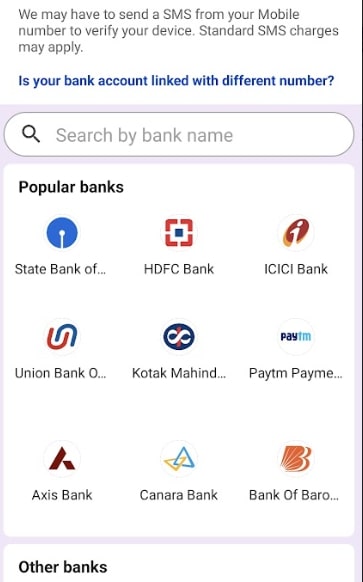
Step 3: On the next screen select the bank you want to link. It will verify your device and mobile number and after that, the bank account will be added.
So, this is how you can increase your maximum UPI transaction limits in the PhonePe app.
See also – Google Pay transaction Limit
Bank wise maximum UPI transaction limit in PhonePe
Here is the list of all banks in India, you can check their maximum transaction limit.
- Axis Bank
- Bank of Maharashtra
- Bank of Baroda
- Bank of India
- Central Bank of India
- HDFC Bank
- ICICI Bank
- Indian Bank
- Indian Overseas Bank
- State Bank of India
- United Bank of India
UPI Transaction Limit
| Bank name | Maximum Txn limit |
|---|---|
| Axis Bank | Rs 1,00,000/- |
| Bank of Maharashtra | Rs 1,00,000/- |
| Bank of Baroda | Rs 25,000/- |
| Bank of India | Rs 10,000/, Rs 1,00,000/- |
| Central Bank of India | Rs 1,00,000/- |
| HDFC Bank | Rs 1,00,000/- |
| ICICI Bank | Rs 10,000/-, Rs 25,000/- |
| Indian Bank | Rs 1,00,000/- |
| Indian Overseas Bank | Ra 10,000/-, Rs 20,000/- |
| State Bank of India | Rs 1,00,000/- |
| United Bank of India | Rs 25,000/-, Rs 60,000/- |
FAQs
A: You can not set the transaction limit in PhonePe. Use a banking application to set the limit and later add your this bank to PhonePe.
A: As UPI supports multiple bank accounts, so add one more bank account in PhonePe to increase transfer limits.
A: PhonePe app is also as secure as Google Pay. As of now, it is one of the most used apps for any type of transaction across India.
Yes, it supports multiple bank accounts as it is based on Unified Payments Interface (UPI).
