Error code 720 occurs when you have an established Internet connection and try to connect your computer to another network service provider. In this case, the previous IP address is already installed on your computer, and can not negotiate with the compatible network protocols, which you have specified in server-type settings.
This is a minor problem, check your network configuration in the Network Control Panel on your computer and try the connection again. I hope you will not face any error messages like 629 or 720.
So, error code 720 or 629, usually occurs when you establish a new connection to a remote server. The most prominent reason for the windows operating system (OS) is some internal IP address issues. If you are in trouble and want to know then this blog post will help you.
Error Code 629:
Error 629 can occur for several reasons. For example, the wrong user ID and password may be the cause. So you have to enter the correct User ID and Password.
How To Fix Error Code 720 in Win 10:
Here, we have mentioned some steps to fix error code 720 in the win10 operating system for beginners. To connect to the remote server, they provide a user ID and password. So, first of all, you need to enter this user ID and password to connect your device to the internet.
So for this, open the Device Manager, which you will get by pressing the ‘Windows + X’ key or by typing the device manager in the search bar. The device manager will appear and select Device Manager.
Step 1: Select ‘Network Adapter‘.

Check here – Inventions
Step 2: Double click on the Network Adapter, here you will get the ‘WAN Miniport (IP) option.
Step 3: Next, select WAN Miniport.
Step 4: Here you will find four options, General, Drivers, Details and Events.
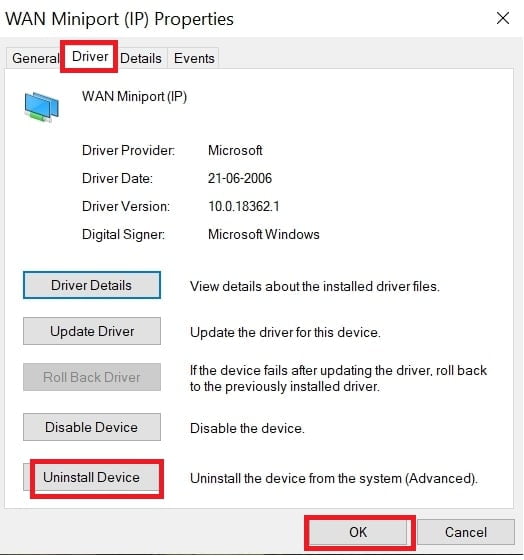
Click on the Driver option and select ‘Uninstall Device‘ at the bottom. Uninstall it, and you are almost done. Now Restart your computer.
Step 5: Open Internet properties by pressing the Windows + R key. Type cmd (Microsoft win command) and enter.
Step 6: Another way is, inetcpl.cpl and enter. The next screen will appear, here you will get five options. Click on Connections.
Step 7: To set up an Internet connection, click setup or choose the Add option. There will be broadband PPPoE or any other option to connect.
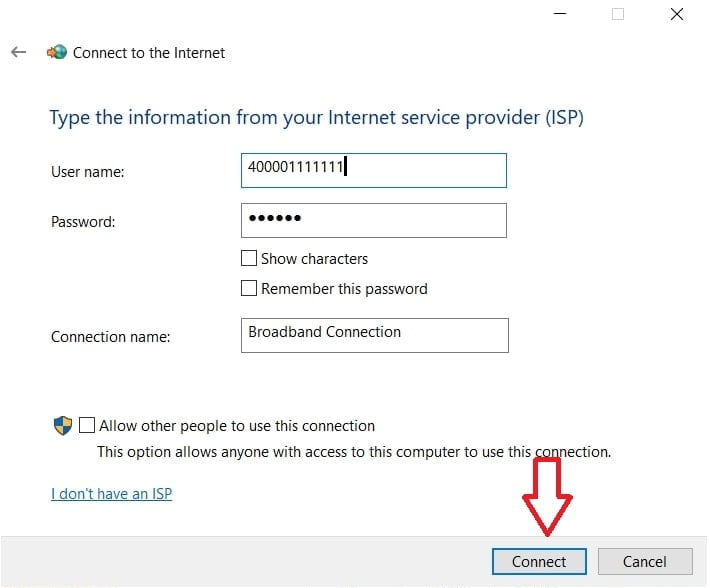
Step 8: Enter your User ID and Password which you will get from the Internet service provider and click on Connect.
That’s it, you’re almost done, and your device is connected to the Internet.
Other Methods to Resolve Error Code 720
Here are two methods to resolve error code 720. Resetting ‘TCP IP Protocol‘ and the other is resetting the ‘Network‘. You can fix this by uninstalling or reinstalling Mini Port, which is already explained. Still, facing the same problem, then follow the steps given below.
- Resetting TCP IP Protocol: Run Command Prompt, and enter the following command – “netsh int ip reset resetlog.txt”, press Enter and restart your computer.
- Resetting Network: This is also the same process, run cmd and enter the following command – “netsh int ip reset reset.log“, hit Enter and restart your computer.
FAQs
A: Error code 720 is a network configuration issue that occurs when you establish a new connection with a remote server.
A: Error 629 usually means that the remote computer (ISP) is disconnecting the port. This can happen due to incorrect incorrect username or password.
A: To fix it, run the command prompt (cmd) and paste this code – “netsh int ip reset reset.txt” and hit enter. Reboot your computer. It will reset your TCP IP Protocol.
For Network resetting, run cmd and paste this code – “netsh int ip reset reset.log”, hit enter and restart.
SUMMARY:
Error 720 or 629: This is a network issue that occurs when you establish a new connection with a remote server. Simply, right-click on the network adapter, select Device Manager, and then the WAN Miniport (IP) option will appear. Right-click on it and uninstall it. The next step is to select the Internet property; after that, you must choose the ‘Connection‘ option. Now, enter the user ID and password and tap on the ‘Connect‘ option to connect to the Internet. In this way, you can solve the error code 720 quickly.
