Now Google has launched the UPI payment system for its video platform on YouTube. Debit and credit card payment methods are already included for subscriptions to YouTube Premium and YouTube Music. Now, this UPI payment system has been added for Indian customers. Customers can choose the UPI payment option for ad-free Youtube videos and music.
For YouTube Premium and YouTube Music, customers can avail of this individual membership plan by paying Rs 139 for a monthly plan and 399 for a quarterly plan. These are all pre-paid plans.
If customers choose the UPI payment option for YouTube premium service, the amount will be debited from the linked bank account, and the UPI ID will be saved for further payment.
Customers can cancel this protected auto payment option for the YouTube premium service whenever they want.
Besides, the customer can change the payment option at any time. There is no restriction for this. When you want to add a bank account, credit card, debit card or UPI ID, add, no problem.
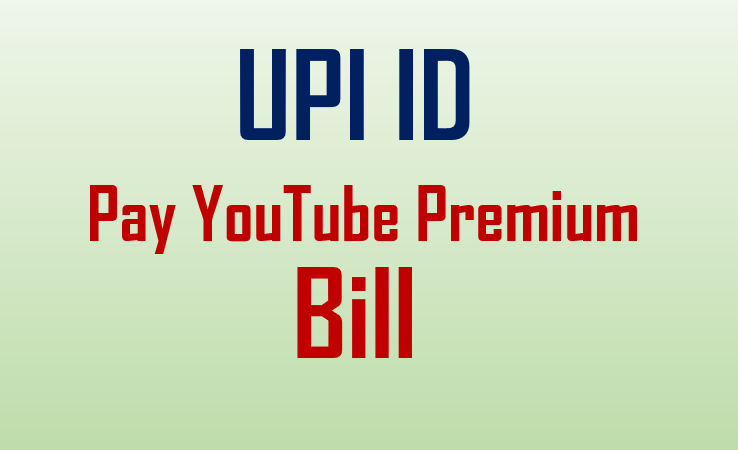
How to Pay the Youtube Premium Bill through UPI ID?
You must have a UPI ID to pay the YouTube Premium and Music bill. UPI ID is a virtual ID, and you can create it through any third-party payment app like PhonePe, Google Pay, or any mobile banking application. Following are the steps for Youtube premium bill payment.
Step 1: Open the Youtube app on a mobile phone, and select the profile if you are logged in.
Step 2: Tap Get YouTube Premium.
Step 3: Pre-paid one-month and three-month plans for ‘individual membership‘ will appear here.
Step 4: Choose one of two plans, monthly or quarterly.
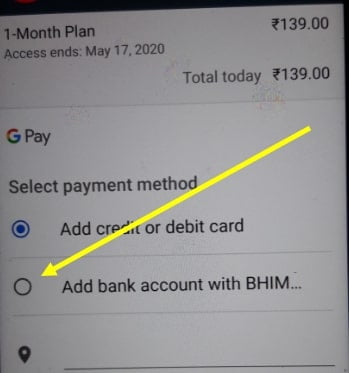
Step 5: The payment option will appear. Select the second payment method for BHIM UPI ID.
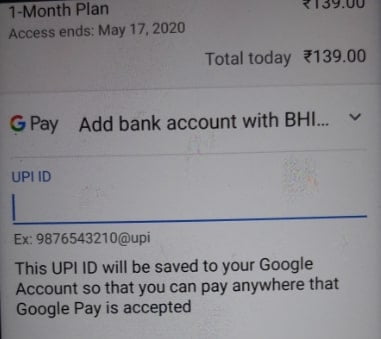
Step 6: Enter UPI ID and proceed with payment for YouTube Premium. Open the UPI app whose UPI ID is provided, and enter your UPI PIN to make the payment.
This UPI ID will be saved for further payment.
See also – How To Create UPI ID
Conclusion:
The use of the Unified Payments Interface (UPI) has increased over the years. It is now accepted on all digital platforms and any retail shop. For YouTube Premium service, customers can pay through a bank account, credit card and debit card. But, now Google has also added a UPI ID option for payment to ease the user.
FAQs
A: YouTube Premium is an ad-free service for the customer provided by Google.
A: The monthly fee is Rs 139/- and the quarterly is Rs 399/-.
A: You can cancel it at any time.