TATA Play DTH Service Temporary Suspension is a service offered by TATA Play during your holidays. Where you can suspend the TATA Play DTH service in three main ways for a few days. TATA Play allows temporary suspension for a maximum of five days, which may change over time.
When you are on vacation, or there is no one at your home, there is no need to continue the DTH connection when you have the option to suspend it.
If you continue the TATA Play DTH services, it will deduct your balance from your Tata Play Account. So if you suspend it, this will save you money. TATA Play provides this facility to its customers for a few (5) days.
So if you want to suspend the Tata Play service temporarily, this blog will help you. Don’t get confused, Tata Sky and Tata Play are the same.
How to Submit a Request for Temporary Suspension of Tata Play DTH Service?
For your information, let us tell you that Tata Sky has changed its name to Tata Play. So now in this article, Tata Sky has been shown instead of Tata Play, as it was earlier Tata Sky. So, It will be changed later.
You can temporarily suspend Tata Sky Service in three main ways. These are through
- Phone call
- Get help: Chat
- Get help: Account & Profile section.
See also – How To Add & Remove Channels
Phone Call
A phone call is the easiest way for customers to suspend the Tataplay DTH service. You can stop the DTH service directly by calling Tata Play Customer Care, and here is the toll-free number (1800 208 6633) of Tata Play. TATA Play DTH service other numbers (it may change over time) are given below.
- 1860 120 6633
- 1860 500 6633
A missed call is another option for Tata Play customers, and only you have to give a missed call to this number (9040590405). After a while, you will get a phone call; you will have to tell the Tata Play agent to suspend the service.
TATA Play CHAT
Chat is one of the fastest processes where you can suspend service very fast. To stop the Tata Play services, you need to open the Tata Play mobile app or website and follow the steps given below.
Open the Tata Play mobile app and tap on the Profile option. These are the following steps for the temporary suspension of the Tata Play DTH service.
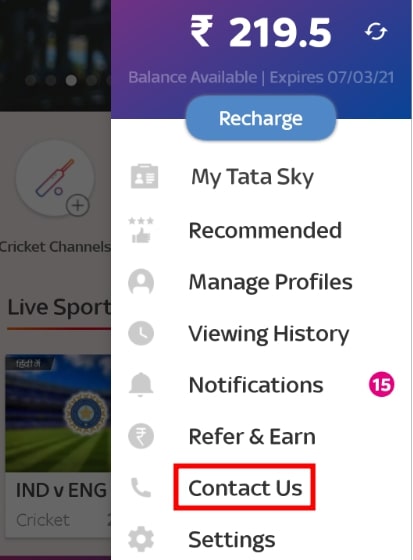
01: On the next screen, tap on ‘Contact us‘.
02: The option of ‘Get-Help‘ will appear here.
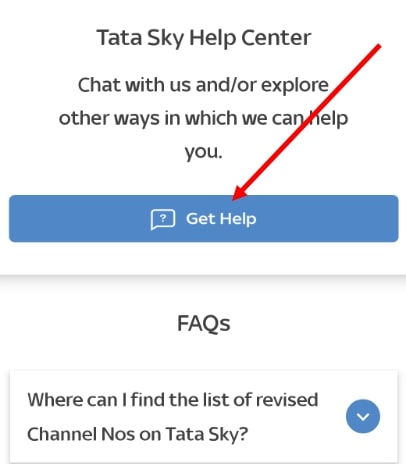
Also check: How To Add & Remove Channels In Tata Play
03: A dialogue box will open on selecting the ‘Get-Help‘ option.
04: Tapping on the ‘Account & Profile‘ option, here will appear chatbox.

05: Select the ‘Suspend My Service‘ and on the next screen, select ‘Suspend Complete Account‘. A drop-down menu will appear.
06: Choose the reasons for suspension from the dropdown menu and submit. Choose the start date and end date on the next screen. Submit and next confirm it.
In this way, you can easily suspend your Tata Sky service for a few days.
Tata Play DTH service Temporary Suspension through Chat
Another fastest option is to scroll down and select the ‘Chat Now‘ option. After that, the chatbox will appear here.
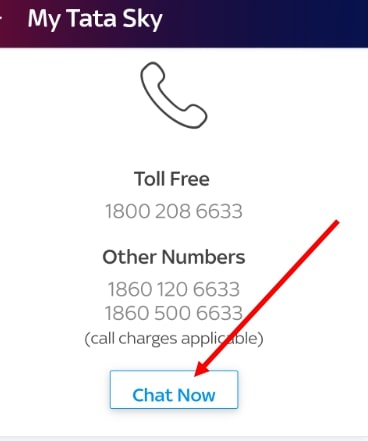
Now Tata Play virtual agent will join you to help. Tell him about the suspension of Tata Sky DTH service and confirm. Chat is also the easiest process for temporarily suspending the Tata Play DTH service.
Watch this video (Hindi) for details.
FAQs:
A: Temporary suspension is a service in Tata Play, which allows users to temporarily disconnect the DTH connection for a specific period (5 days). So, it helps to save money, and naturally, it is beneficial for users on vacation.
A: Yes, you can do this easily through the Chat & Profile section on the Tata Play mobile app.
A: You don’t need to do anything; the suspension will be activated upon completion of the period. If not, make a phone call or chat.
A: It is free for customers. Tata Play does not charge for temporary suspension in any way.
A: Yes, they have only changed their name from Tata Sky to Tata Play.
